- 프로그램을 삭제하거나 정품 등록을 해제하면 다른 PC에서 시리얼 번호를 다시 사용 할 수 있습니다. » 자세히
- 빠르고 정확한 답변을 원하실 경우, bandicam@bandicam.com으로 문의 바랍니다.
실행오류
2023.12.19 13:52
----------------------------------------------------------------------------
System Overview
----------------------------------------------------------------------------
OS : Windows 11 (64bit)
CPU : 13th Gen Intel(R) Core(TM) i7-13700F ( 2014 Mhz x24 )
Memory : 64 GB
IE Version : 11.1.22621.0
DirectX : DirectX 12.0 or later Installed
VGA : NVIDIA GeForce RTX 4060
NVIDIA GeForce RTX 4060
Sound Card : 2 Dev(s) Installed
Temp Path : C:\Users\creat\AppData\Local\Temp\ (Folder ok) (Free:301605MB) (Write test ok) (TempFileCount:2251)
System Path : C:\Windows
LangID : 1042 / 1042 (Sys/User)
UserType : Admin
AppPath : C:\Users\creat\AppData\Roaming (ok)
Bandicam : Not Installed
Bandicut : 3, 8, 0, 819 Installed
System Time : 2023-12-19 04:50:56(UTC+09:00)
----------------------------------------------------------------------------
Installed Program List
----------------------------------------------------------------------------
Adobe Acrobat DC
Adobe After Effects 2020
Adobe Animate 2020
Adobe Audition 2020
Adobe Bridge 2020
Adobe Character Animator 2020
Adobe Dimension
Adobe Dreamweaver 2020
Adobe Genuine Service
Adobe Illustrator 2020
Adobe Illustrator 2023
Adobe Illustrator 2024
Adobe InCopy 2020
Adobe InDesign 2020
Adobe Lightroom Classic
Adobe Media Encoder 2020
Adobe Photoshop 2020
Adobe Prelude 2020
Adobe Premiere Pro 2020
Adobe Refresh Manager
AnySign4PC 1.1.3.3
Autodesk App Manager
Autodesk 주요 응용프로그램
BIOS Update
BIOScreen
CROSSCERT UniCRSV3 2.0.17.0
Chrome Remote Desktop Host
DPRTSetup
FPRTSetup
FileZilla 3.66.1
Formtec Design Pro 9
GNET
Google Chrome
INNORIX Agent
IPRTSetup
Intel(R) C++ Redistributables on Intel(R) 64
Intel(R) Chipset Device Software
Kings Online Security_20220224
MagicLine4NX
MarkAny Inc. e-PageSafer V2.5 NoAX ( Court )_20.22.09.01
Melon Player
Microsoft .NET Core 3.1.9 - Windows Server Hosting
Microsoft .NET Core Host - 3.1.9 (x86)
Microsoft .NET Core Host FX Resolver - 3.1.9 (x86)
Microsoft .NET Core Runtime - 3.1.9 (x64)
Microsoft .NET Core Runtime - 3.1.9 (x86)
Microsoft .NET Core Runtime - 3.1.9 (x86)
Microsoft ASP.NET Core 3.1.9 Shared Framework (x86)
Microsoft ASP.NET Core 6.0.8 - Shared Framework (x64)
Microsoft Access database engine 2010 (Korean)
Microsoft Edge
Microsoft Edge Update
Microsoft Edge WebView2 런타임
Microsoft Visual C++ 2005 Redistributable
Microsoft Visual C++ 2008 Redistributable - x86 9.0.30729.17
Microsoft Visual C++ 2008 Redistributable - x86 9.0.30729.6161
Microsoft Visual C++ 2010 x86 Redistributable - 10.0.40219
Microsoft Visual C++ 2012 Redistributable (x64) - 11.0.61030
Microsoft Visual C++ 2012 Redistributable (x86) - 11.0.61030
Microsoft Visual C++ 2012 x86 Additional Runtime - 11.0.61030
Microsoft Visual C++ 2012 x86 Minimum Runtime - 11.0.61030
Microsoft Visual C++ 2013 Redistributable (x64) - 12.0.30501
Microsoft Visual C++ 2013 Redistributable (x64) - 12.0.40664
Microsoft Visual C++ 2013 Redistributable (x86) - 12.0.30501
Microsoft Visual C++ 2013 Redistributable (x86) - 12.0.40664
Microsoft Visual C++ 2013 x86 Additional Runtime - 12.0.40664
Microsoft Visual C++ 2013 x86 Minimum Runtime - 12.0.40664
Microsoft Visual C++ 2015-2022 Redistributable (x64) - 14.34.31931
Microsoft Visual C++ 2015-2022 Redistributable (x86) - 14.34.31931
Microsoft Visual C++ 2022 X86 Additional Runtime - 14.34.31931
Microsoft Visual C++ 2022 X86 Minimum Runtime - 14.34.31931
Microsoft Windows Desktop Runtime - 3.1.9 (x64)
Microsoft Windows Desktop Runtime - 6.0.8 (x64)
RPRTSetup
SCORE PKI for OpenWeb 버전 1,0,1,5
Samsung Printer Center
Samsung Scan Process Machine
Samsung Scan to PC Lite
Secure KeyStroke 4.0
Skype 버전 8.109
Temperature Monitor
TouchEn nxFirewall32
TouchEn nxKey with E2E for 32bit
UXP WebView Support
Uninstall Samsung Printer Software
WIZVERA Process Manager 1,0,6,0
XecureHSM Manager 2.0.1.2
eISP 2.0
nProtect Online Security V1.0(PFS)
qBittorrent
반디컷
알매니저
알집 12.20
카카오톡
파인 이지(ez) 다운로더
한컴오피스 2022
한컴오피스 2024 뷰어
----------------------------------------------------------------------------
Running Process List
----------------------------------------------------------------------------
[System Process]
System
Registry
smss.exe
csrss.exe
wininit.exe
csrss.exe
services.exe
lsass.exe
svchost.exe
fontdrvhost.exe
svchost.exe
svchost.exe
winlogon.exe
fontdrvhost.exe
svchost.exe
svchost.exe
dwm.exe
svchost.exe
svchost.exe
svchost.exe
svchost.exe
svchost.exe
NVDisplay.Container.exe
svchost.exe
svchost.exe
svchost.exe
svchost.exe
svchost.exe
Memory Compression
svchost.exe
svchost.exe
svchost.exe
svchost.exe
svchost.exe
svchost.exe
svchost.exe
svchost.exe
svchost.exe
NVDisplay.Container.exe
svchost.exe
svchost.exe
svchost.exe
svchost.exe
svchost.exe
svchost.exe
spoolsv.exe
svchost.exe
svchost.exe
svchost.exe
svchost.exe
svchost.exe
AYUpdSrv.aye
svchost.exe
eausvc.exe
remoting_host.exe
ObCrossEXService.exe
svchost.exe
armsvc.exe
svchost.exe
svchost.exe
svchost.exe
CmWebAdmin.exe
AYRTSrv.aye
AYWSSrv.aye
HncUpdateService.exe
FNPLicensingService64.exe
TEFSvrP64.exe
AGSService.exe
AdskLicensingService.exe
innorixam.exe
SecUPDUtilSvc.exe
VPWalletService.exe
nvcontainer.exe
HncUpdateService.exe
nossvc.exe
MagicLine4NXServices.exe
NetworkCap.exe
AnySign4PCLauncher.exe
WMIRegistrationService.exe
wpmsvc.exe
KOSSvc.exe
macourtsafersvc.exe
DiagsCap.exe
XecureHSMMngLauncher.exe
AppHelperCap.exe
SysInfoCap.exe
AGMService.exe
nxTSSvc.exe
OfficeClickToRun.exe
innorixas.exe
svchost.exe
jhi_service.exe
svchost.exe
dasHost.exe
WmiPrvSE.exe
lmgrd.exe
CodeMeter.exe
conhost.exe
TEFWP.exe
lmgrd.exe
TEFWP64.exe
adskflex.exe
unsecapp.exe
rundll32.exe
remoting_host.exe
AggregatorHost.exe
svchost.exe
svchost.exe
AnySign4PC.exe
sihost.exe
svchost.exe
svchost.exe
svchost.exe
taskhostw.exe
svchost.exe
svchost.exe
explorer.exe
svchost.exe
innorixst.exe
svchost.exe
VPWalletDaemon.exe
conhost.exe
svchost.exe
CrossEXService.exe
svchost.exe
macourtsafer.exe
MagicLine4NX.exe
Widgets.exe
SearchHost.exe
StartMenuExperienceHost.exe
RuntimeBroker.exe
RuntimeBroker.exe
svchost.exe
nvcontainer.exe
nvcontainer.exe
dllhost.exe
ctfmon.exe
TextInputHost.exe
nosstarter.npe
NVIDIA Web Helper.exe
CDASrv.exe
conhost.exe
veraport-x64.exe
nxTS.exe
SearchIndexer.exe
SecurityHealthSystray.exe
SecurityHealthService.exe
AYAgent.aye
nvsphelper64.exe
NVIDIA Share.exe
NVIDIA Share.exe
NVIDIA Share.exe
msedge.exe
msedge.exe
msedge.exe
msedge.exe
msedge.exe
OneDrive.exe
CCXProcess.exe
node.exe
conhost.exe
svchost.exe
AdobeIPCBroker.exe
svchost.exe
msteams.exe
RuntimeBroker.exe
msedgewebview2.exe
msedgewebview2.exe
msedgewebview2.exe
msedgewebview2.exe
msedgewebview2.exe
msedgewebview2.exe
HncUpdateTray.exe
CodeMeterCC.exe
KOSinj.exe
KOSinj64.exe
XecureHSM_Monitor.exe
InstallUtil.exe
UniCRSLocalServer.exe
CCDaemon.exe
svchost.exe
InstallUtil.exe
ApplicationFrameHost.exe
svchost.exe
svchost.exe
svchost.exe
svchost.exe
svchost.exe
svchost.exe
svchost.exe
svchost.exe
svchost.exe
ShellExperienceHost.exe
RuntimeBroker.exe
WidgetService.exe
svchost.exe
msedgewebview2.exe
msedgewebview2.exe
msedgewebview2.exe
msedgewebview2.exe
msedgewebview2.exe
msedgewebview2.exe
svchost.exe
LocationNotificationWindows.exe
dialer.exe
dialer.exe
dialer.exe
SDXHelper.exe
svchost.exe
FileCoAuth.exe
svchost.exe
BridgeCommunication.exe
svchost.exe
svchost.exe
qbittorrent.exe
SystemSettingsBroker.exe
svchost.exe
dasHost.exe
svchost.exe
SystemSettings.exe
UserOOBEBroker.exe
svchost.exe
audiodg.exe
svchost.exe
svchost.exe
WUDFHost.exe
acrotray.exe
smartscreen.exe
chrome.exe
chrome.exe
chrome.exe
chrome.exe
chrome.exe
chrome.exe
chrome.exe
chrome.exe
chrome.exe
svchost.exe
chrome.exe
chrome.exe
chrome.exe
chrome.exe
chrome.exe
RuntimeBroker.exe
svchost.exe
msedge.exe
svchost.exe
chrome.exe
chrome.exe
SearchProtocolHost.exe
ctfmon.exe
bsa.exe
conhost.exe
----------------------------------------------------------------------------
StartUp Process List
----------------------------------------------------------------------------
Caption Command
CrossEXService C:\Program Files (x86)\iniLINE\CrossEX\crossex\CrossEXService.exe
OneDriveSetup C:\Windows\System32\OneDriveSetup.exe /thfirstsetup
OneDriveSetup C:\Windows\System32\OneDriveSetup.exe /thfirstsetup
MicrosoftEdgeAutoLaunch_C55CFD2651B0D8E54391C13087A05702 "C:\Program Files (x86)\Microsoft\Edge\Application\msedge.exe" --no-startup-window --win-session-start
OneDrive "C:\Program Files\Microsoft OneDrive\OneDrive.exe" /background
AdobeBridge
CrossEXService C:\Program Files (x86)\iniLINE\CrossEX\crossex\CrossEXService.exe
CCXProcess "C:\Program Files\Adobe\Adobe Creative Cloud Experience\CCXProcess.exe"
CrossEXService C:\Program Files (x86)\iniLINE\CrossEX\crossex\CrossEXService.exe
CodeMeter Control Center C:\PROGRA~2\CODEME~1\Runtime\bin\CODEME~2.EXE
SecurityHealth %windir%\system32\SecurityHealthSystray.exe
CDAServer C:\Program Files (x86)\Samsung\Scan to PC Lite\CDAClient64.exe /run
ALYac "C:\Program Files\ESTsoft\ALYac\AYLaunch.exe" /run
AdobeGCInvoker-1.0 "C:\Program Files (x86)\Common Files\Adobe\AdobeGCClient\AGCInvokerUtility.exe"
AdobeAAMUpdater-1.0 "C:\Program Files (x86)\Common Files\Adobe\OOBE\PDApp\UWA\UpdaterStartupUtility.exe"
wizvera-veraport-x64 "C:\Program Files\Wizvera\Veraport20\veraport-x64.exe" wizvera-veraport://exec/x86/16105/
댓글 3
-
반디캠컴퍼니
2023.12.19 14:17
-
김승현
2023.12.19 14:46
반디컷이었네요.
위 프로그램 2개를 제거해도 첨부한 그림파일과 같은 에러메세지가 뜹니다.
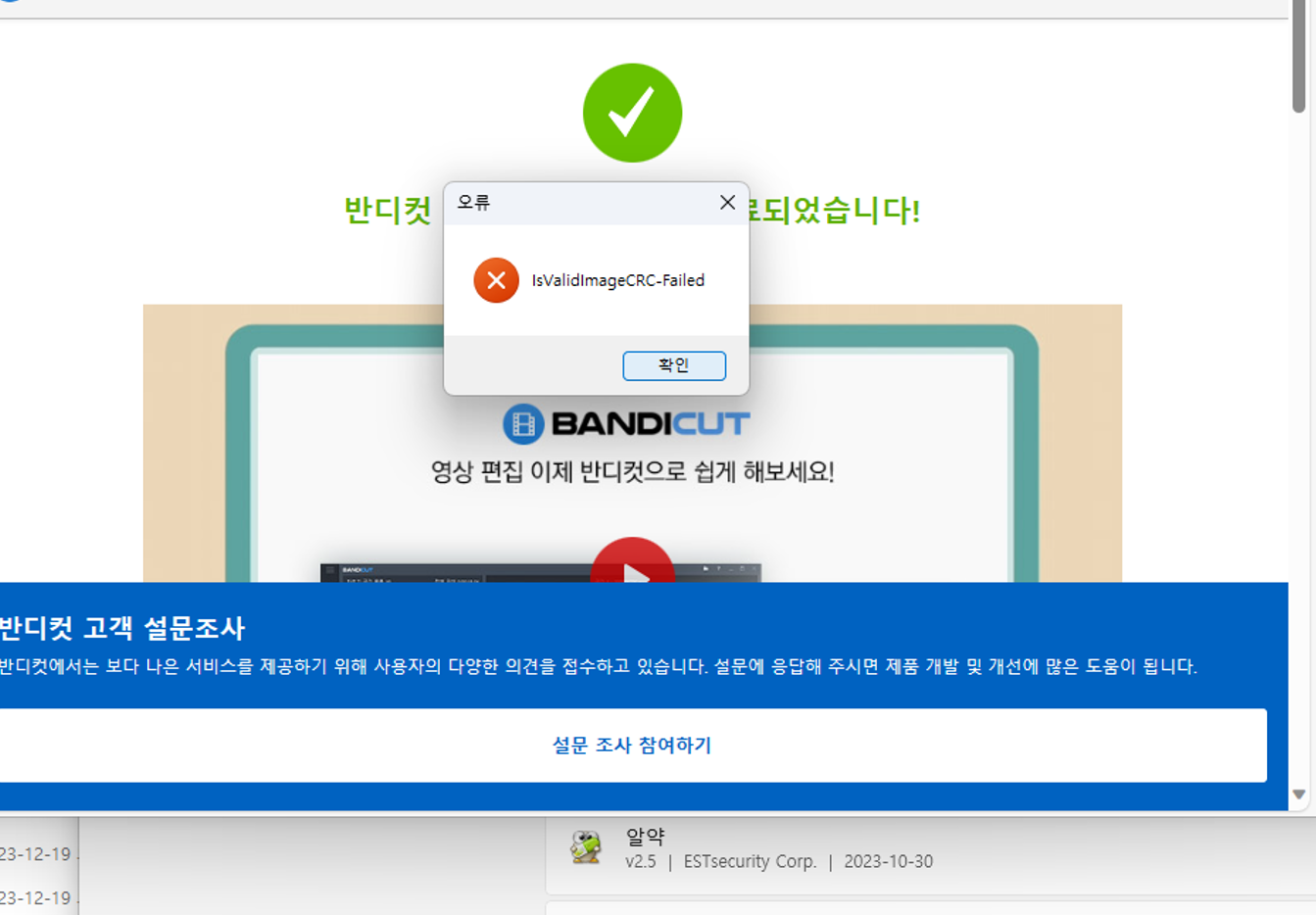
-
반디캠컴퍼니
2023.12.19 17:03
안녕하세요.
반디캠컴퍼니입니다.
불편을 드려 죄송합니다. 원인 파악을 위해 아래 사항을 차례대로 해보신 후, 실행이 잘 되는지 확인 부탁드립니다.
1. 알약 백신 실시간 감시 일시 중단을 해봅니다.
2. 제어판에서 MarkAny Inc. e-PageSafer V2.5 NoAX ( Court )_20.22.09.01 프로그램을 제거해봅니다.
3. 반디컷 설치폴더(C:\Program Files\Bandicut)에 있는 "bdcut_safemode" 파일을 클릭해 보거나, "bdcut_admin"을 클릭하면 실행이 되는지 확인 부탁드립니다.
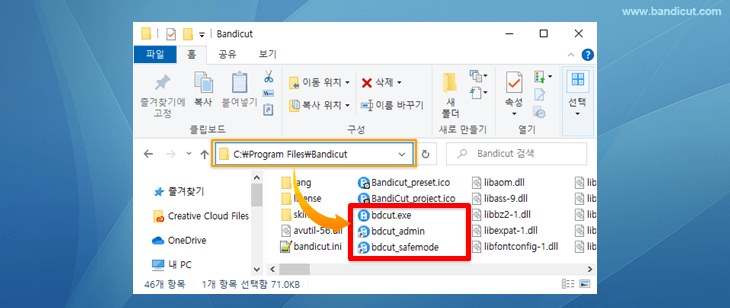
4. 마지막으로 반디컷 3.1.5로는 실행이 잘 되는지 확인 부탁드립니다. 이곳에서 https://www.bandicam.co.kr/bandicut-video-cutter/old-versions/ 반디컷 3.1.5버전을 다운로드 받으실 수 있습니다.
위에 대한 결과를 공유해주시면 감사하겠습니다.
안녕하세요.
반디캠컴퍼니입니다.
1. 제어판 -> 프로그램 제거에서 "TouchEn nxFirewall32", "TouchEn nxKey with E2E for 32bit" 프로그램을 삭제하면 괜찮은지 확인을 부탁드립니다.
2. 녹화는 동영상 강의를 녹화하시려는 것인가요?
3. https://www.bandicam.co.kr/downloads/ 이곳 페이지에서 설치 프로그램을 다운로드 받아서, 설치는 잘 했는데, 프로그램 실행이 안 되는 현상이라면, '녹화 차단이나 저작권 보호 프로그램'에 의해 발생되는 문제일 수 있습니다.
이와 같은 경우, https://www.bandicam.co.kr/faqs/copy-protection/ 여기 도움말처럼, 컴퓨터를 재시작 한 후, 다른 프로그램을 일체 실행하지 않고 반디캠만 실행한 상태에서는 반디캠 프로그램 실행이 잘 되는지 확인을 해 보면 좋을 것 같습니다.
감사합니다.