- 프로그램을 삭제하거나 정품 등록을 해제하면 다른 PC에서 시리얼 번호를 다시 사용 할 수 있습니다. » 자세히
- 빠르고 정확한 답변을 원하실 경우, bandicam@bandicam.com으로 문의 바랍니다.
프로그램이 실행이 안되요/찌증나요/ 환불해주세요
2023.11.08 12:11
반디캠실행 하면 바탕 화면에 깜빡하고 프로그램이 사라져서 사용을 못하고 있어요.
그래픽도 최신으로 설치 되고 . 윈도우 11도 다시 설치등 모든 조치해도 안되요.
한가지 이상한것은 컴퓨터키고 5분 안에는 프로그램이 작동이 됩니다.
그리고 2개의 웹카메라를 사용 해요.
해결좀 해주세요
상담전화도 안되는 반디캠 / 해결도안되고 / 환불 해주세요/
전화번호:010-4661-6655 전화 한번 주세요
이메일 주소 : koaw3304@naver.com
시리얼 번호 : 20221002-PP994FDC-8CF623CE-1543
라이선스 수량 : 1 PC
----------------------------------------------------------------------------
System Overview
----------------------------------------------------------------------------
OS : Windows 11 (64bit)
CPU : Intel(R) Core(TM) i5-4670K CPU @ 3.40GHz ( 3242 Mhz x4 )
Memory : 12 GB
IE Version : 11.1.22621.0
DirectX : DirectX 12.0 or later Installed
VGA : NVIDIA GeForce GTX 1060 6GB
Sound Card : 3 Dev(s) Installed
Temp Path : C:\Users\고철석\AppData\Local\Temp\ (Folder ok) (Free:197619MB) (Write test ok) (TempFileCount:144)
System Path : C:\Windows
LangID : 1042 / 1042 (Sys/User)
UserType : Admin
AppPath : C:\Users\고철석\AppData\Roaming (ok)
Bandicam : 6, 0, 6, 2034 Installed
Bandicut : Not Installed
System Time : 2023-11-08 03:16:03(UTC+09:00)
----------------------------------------------------------------------------
Installed Program List
----------------------------------------------------------------------------
AIO_Scan
Adobe Flash Player 10 ActiveX
BufferChm
C7200
C7200_Help
Copy
Destinations
DeviceDiscovery
DocProc
Fax
GPBaseService2
Google Chrome
HPPhotoGadget
HPProductAssistant
HPSSupply
MarketResearch
Microsoft Edge
Microsoft Edge Update
Microsoft Edge WebView2 런타임
Microsoft Visual C++ 2013 Redistributable (x86) - 12.0.21005
Microsoft Visual C++ 2013 x86 Additional Runtime - 12.0.21005
Microsoft Visual C++ 2013 x86 Minimum Runtime - 12.0.21005
Microsoft Visual C++ 2015-2019 Redistributable (x64) - 14.22.27821
Microsoft Visual C++ 2015-2019 Redistributable (x86) - 14.29.30037
Microsoft Visual C++ 2019 X86 Additional Runtime - 14.29.30037
Microsoft Visual C++ 2019 X86 Minimum Runtime - 14.29.30037
PS_AIO_02_ProductContext
PS_AIO_02_Software
PS_AIO_02_Software_Min
Scan
SolutionCenter
Status
Toolbox
TrayApp
WebReg
qBittorrent
고클린
곰오디오
네이버 웨일
반디캠
반디캠 MPEG-1 디코더
카카오톡
한컴오피스 2022
----------------------------------------------------------------------------
Running Process List
----------------------------------------------------------------------------
[System Process]
System
Registry
smss.exe
csrss.exe
wininit.exe
csrss.exe
winlogon.exe
services.exe
lsass.exe
svchost.exe
fontdrvhost.exe
fontdrvhost.exe
svchost.exe
svchost.exe
dwm.exe
svchost.exe
svchost.exe
svchost.exe
svchost.exe
svchost.exe
svchost.exe
svchost.exe
svchost.exe
svchost.exe
svchost.exe
svchost.exe
svchost.exe
svchost.exe
WUDFHost.exe
NVDisplay.Container.exe
svchost.exe
svchost.exe
svchost.exe
svchost.exe
svchost.exe
svchost.exe
Memory Compression
svchost.exe
svchost.exe
svchost.exe
svchost.exe
svchost.exe
svchost.exe
svchost.exe
svchost.exe
svchost.exe
svchost.exe
svchost.exe
svchost.exe
NVDisplay.Container.exe
svchost.exe
spoolsv.exe
svchost.exe
svchost.exe
svchost.exe
svchost.exe
svchost.exe
svchost.exe
svchost.exe
svchost.exe
svchost.exe
svchost.exe
svchost.exe
WmiPrvSE.exe
svchost.exe
MsMpEng.exe
svchost.exe
sihost.exe
svchost.exe
AggregatorHost.exe
svchost.exe
svchost.exe
taskhostw.exe
svchost.exe
explorer.exe
svchost.exe
svchost.exe
svchost.exe
SearchHost.exe
StartMenuExperienceHost.exe
Widgets.exe
RuntimeBroker.exe
RuntimeBroker.exe
svchost.exe
dllhost.exe
ctfmon.exe
svchost.exe
audiodg.exe
svchost.exe
TextInputHost.exe
GoogleCrashHandler.exe
GoogleCrashHandler64.exe
NisSrv.exe
Goma.exe
svchost.exe
bdcam.exe
InstallUtil.exe
MSBuild.exe
svchost.exe
svchost.exe
svchost.exe
svchost.exe
svchost.exe
svchost.exe
SearchIndexer.exe
SystemSettings.exe
ApplicationFrameHost.exe
whale.exe
whale.exe
whale.exe
whale.exe
whale.exe
whale.exe
whale.exe
whale.exe
whale.exe
ShellExperienceHost.exe
RuntimeBroker.exe
svchost.exe
WidgetService.exe
msedgewebview2.exe
msedgewebview2.exe
msedgewebview2.exe
msedgewebview2.exe
msedgewebview2.exe
msedgewebview2.exe
svchost.exe
LocationNotificationWindows.exe
bdcam.exe
WmiPrvSE.exe
dialer.exe
dialer.exe
dialer.exe
svchost.exe
whale.exe
Current.exe
SearchProtocolHost.exe
whale.exe
smartscreen.exe
ctfmon.exe
backgroundTaskHost.exe
RuntimeBroker.exe
bsa (1).exe
conhost.exe
----------------------------------------------------------------------------
StartUp Process List
----------------------------------------------------------------------------
Caption Command
OneDriveSetup C:\Windows\System32\OneDriveSetup.exe /thfirstsetup
OneDriveSetup C:\Windows\System32\OneDriveSetup.exe /thfirstsetup
GOMAudio C:\Program Files (x86)\GOM\GOMAudio\Goma.exe
댓글 3
-
반디캠컴퍼니
2023.11.08 14:12
-
고철석
2023.11.08 17:57
안녕하세요.
반디캠컴퍼니입니다.
우선, 불편을 드려 죄송합니다. 원인 파악을 위해 아래 사항을 확인하여 주시기 바랍니다.
1. 녹화하는 도중에 반디캠이 종료되시는건가요?
*프로그램 이 실행이 안된다고요
2. 컴퓨터를 재시작하신 후, 아무것도 실행하지 않은 상태에서 반디캠만 실행한 상태에서, 바탕화면을 5분 이상 녹화가 되는지 확인 부탁드립니다.
*컴퓨터를 재시작후,5분이상은 되는데 반디캠 종료후 다시 실행 하면 안됨
3. 바탕화면을 녹화하는 도중에 반디캠이 종료되신다면, 비디오 코덱의 문제일 수 있습니다.
*실행이 안된다고요
mp4 혹은 av1를 선택해주신 후, H264 (CPU) 비디오 코덱을 선택하면 녹화가 잘 되는지 확인 부탁드립니다.
*실행이 안된다고요.
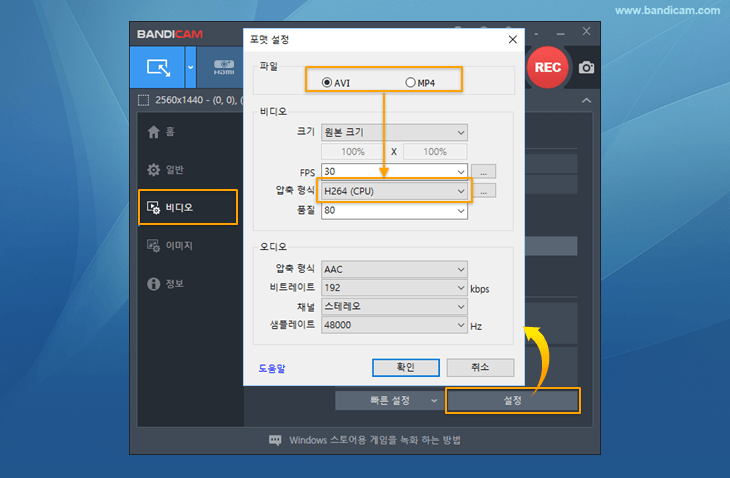
-
고철석
2023.11.08 15:20
구버전도 실행이 안되고 컴퓨터 부팅후 바로 실행 하면 녹화는 되고 다시 꺼다가 다시 실행하면 깜빡하고 프로그램이 사라진다.정품등록해도 안되고 비 정품도 실행이 안된다컴퓨터를 재시작 한 후, 다른 프로그램을 일체 실행하지 않고 반디캠만 실행하면, 반디캠 프로그램 실행은 잘 되나요?네 /하지만 까다가 다시 실행하면 안됨니다.메일로 동영상 첨부 했어요
| 번호 | 제목 | 글쓴이 | 날짜 | 조회 수 |
|---|---|---|---|---|
| 7617 | 반디컷으로 mp3 만 자르지는 못하나요? [1] | likewind | 2020.12.13 | 102 |
| 7616 | 녹음된 파일이 소리가 너무 작아요. [1] | 이랑 | 2021.01.09 | 102 |
| 7615 | 구매문의 [1] | 네비 | 2021.05.26 | 102 |
| 7614 | 반디캠 영상소스만 따는 방법 없나요? [3] | 알려줘 | 2021.06.03 | 102 |
| 7613 | 라이센스 구입문의 [1] | 에스앤이 | 2021.06.10 | 102 |
| 7612 | 투컴 녹화시 녹화하는 사운드 설정 관련 [1] | 오디오 | 2022.03.26 | 102 |
| 7611 | 반디캠구매문의 [1] | 구매자 | 2022.04.03 | 102 |
| 7610 | 메일주소 변경 부탁드립니다 [1] | 플플포포 | 2022.04.28 | 102 |
| 7609 | 1대에서 2대로 변경하고 싶은데 [1] | 김주영 | 2022.05.04 | 102 |
| 7608 | 추가해주셨으면 하는 기능 제안드려요 [1] | 선우빠 | 2022.06.26 | 102 |
| 7607 | 방금 구매 했는데.. [1] | 희야 | 2023.04.04 | 102 |
| 7606 | 코덱 초기화 실패 [3] | 황금복 | 2023.05.23 | 102 |
| 7605 | 반디캠 재생시 속도 조절이 안되나요 [1] | 좋습니다 | 2023.06.01 | 102 |
| 7604 |
아무리 다시 설치하고 모든걸 다 해도 녹화가 안됨
[1] | 맥레이 | 2022.07.29 | 102 |
| 7603 | 특정 사이트가 1~2초 정도 녹화 되다가 종료가 됩니다 [1] | sky | 2022.08.17 | 102 |
| 7602 | 녹화영상 재생시 소리가 안나요 [1] | 전반장 | 2022.08.30 | 102 |
| 7601 | 정품을 구매히려고 합니다. [1] | 환쭌 | 2022.09.08 | 102 |
| 7600 | 정품 등록이 안됩니다 [1] | 김성현 | 2022.09.09 | 102 |
| 7599 | 정품 구매후 [1] | 여운규 | 2020.08.19 | 103 |
| 7598 |
윈도우 업데이트 후 음성 녹음이 안됩니다. ㅠㅠ
[1] | dkdkdkdk | 2020.10.07 | 103 |
안녕하세요.
반디캠컴퍼니입니다.
우선, 불편을 드려 죄송합니다. 원인 파악을 위해 아래 사항을 확인하여 주시기 바랍니다.
1. 녹화하는 도중에 반디캠이 종료되시는건가요?
2. 컴퓨터를 재시작하신 후, 아무것도 실행하지 않은 상태에서 반디캠만 실행한 상태에서, 바탕화면을 5분 이상 녹화가 되는지 확인 부탁드립니다.
3. 바탕화면을 녹화하는 도중에 반디캠이 종료되신다면, 비디오 코덱의 문제일 수 있습니다.
mp4 혹은 av1를 선택해주신 후, H264 (CPU) 비디오 코덱을 선택하면 녹화가 잘 되는지 확인 부탁드립니다.
감사합니다.